Trash compactors are an excellent investment for any business that produces a high volume of waste or recycling. They work hard and are a durable piece of equipment; but, unfortunately, they’re not indestructible.
Just like everything else with a motor, trash compactors do require occasional maintenance. If you use compaction equipment for your waste, then you’ll likely encounter situations every so often where your machine isn’t working properly. When this happen, don’t panic. It doesn’t always mean that there’s a major problem. If fact, often the fixes are so easy that you don’t even need to call a service tech. You might be able to fix the problem yourself. Below are the first things you should check if your compactor isn’t working properly:
If the Motor Isn’t Running

Stop Button
This button’s sole purpose is to stop the machine in case of emergencies. Any time this button is activated, the machine will not run.

Interlock Switches
Be sure to inspect the interlock switches. The compactor will not operate unless all doors and the container are properly closed and locked.

Disconnect
Locate disconnect switch and ensure power is on.
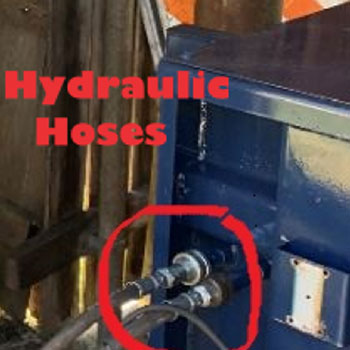

Power Cord & Hydraulic Hoses
Ensure the interlock cord (if equipped) is plugged in and the hydraulic hoses are tightly attached to compactor.
If the Motor is Running, but Ram Isn’t Compacting Properly
Check if there is a jam
It’s possible that you have overloaded the hopper. Remove what you can using a stick or grabber (NEVER put any of your limbs inside the machine). Then try running the compactor with a smaller batch of material.


